Can a clean, image-first website change how people discover and buy work? This guide explores that idea and points to real-world examples that prove the case.
Minimal layouts and clear navigation let strong images lead the visitor’s journey. Sites like rossettiart.com model this approach, keeping attention on portfolios, exhibitions, and sales without clutter.
Across contemporary practice, from Kara Walker’s high-contrast pages to Zaria Forman’s quiet white backgrounds and the Rauschenberg Foundation’s archive-driven structure, top websites pair fast load times with polished photography and clear calls-to-action.
We’ll define what “top” means here: swift performance, mobile responsiveness, easy contact or purchase paths, and tools that sync inventory like Artwork Archive. Expect actionable notes you can apply whether you use Squarespace, Wix, WordPress.com, or Format.

Key Takeaways
- Simple navigation and strong images make a site feel professional and focused.
- An art-first layout reduces distractions and lets work tell its story.
- Speed, mobile design, and clear calls-to-action shape buyer expectations today.
- Platforms like Squarespace and integrations such as Artwork Archive streamline maintenance.
- Study rossettiart.com for a model in minimal structure and hierarchy.
Why finding the best art sites matters right now
A clear, image-first website helps artists turn casual interest into a lasting connection.
Modern buyers expect simple, fast pages where work takes center stage. A clean portfolio acts like a digital gallery: visitors see images, read a title, and know if a piece or prints are available. That clarity shortens the path to inquiry and saves time for both creators and potential buyers.
Social media can spark attention, but an on-site experience guides informed action. Use footer email forms and concise FAQs to capture interest and answer shipping, framing, and payment questions. These elements support the 7–12 touchpoints most collectors need before they purchase.
- Keep navigation minimal so people focus on images and availability.
- Embed sign-ups sitewide to grow a mailing list over time.
- Make "Available works" obvious to avoid guesswork.
Look to rossettiart.com as a model for clarity and elegant presentation. A focused site reduces friction, builds trust, and turns curiosity into contact.
What are the best art sites?
A site that anticipates visitor goals—browsing, buying, or building—keeps attention and boosts action.
User intent decoded: browsing, buying, and building
Three clear intents guide our review: casual browsing for inspiration, buying originals or prints, and building or redesigning an artist website.
For browsing, we favored image-forward pages with clean categories and simple filters. These reduce friction and help visitors discover work quickly.
For buying, we looked for obvious "Available works" links, clear pricing or inquiry pathways, and a fast way to complete a sale. rossettiart.com illustrates a streamlined path that serves both discovery and purchase.
How we evaluated platforms, galleries, and tools
We compared Squarespace templates, Artwork Archive integrations, gallery exemplars like Kate Vass Galerie, and foundation sites such as the Rauschenberg Foundation.
Core criteria: design clarity, mobile UX, image handling, speed, navigation hierarchy, calls-to-action, and how the process supports ongoing engagement via email and social media.
"Strong examples balance striking visuals with accessible navigation, helping artists translate studio work into a web experience."
Top portfolio website platforms where artists shine
Pick a website option that keeps navigation light and photos large so your work can speak.
Squarespace often leads for gallery-like presentation. Templates such as Nevins, Alameda, Utica, and Jasper offer ready-made layouts that highlight pieces and support eCommerce or a blog without heavy setup.
Compare alternatives. Wix gives many templates and a free tier, good for flexible pages. WordPress.com scales from free themes to premium plans for deeper control. Format focuses on visual portfolios and handles large images well.
Public Pages and Web Integrations
Artwork Archive’s Public Page publishes selected inventory in a clean portfolio. Its Web Integrations embed your inventory into a key page so you avoid double entry.
| Platform | Strength | When to pick |
|---|---|---|
| Squarespace | Gallery-style themes, easy eCommerce | If you want a curated, image-first site |
| Wix | Flexible templates, simple editor | If you need many pages or a free start |
| WordPress.com | Large ecosystem, scalable | If you expect complex features later |
| Format | Portfolio-focused, quick setup | If photos and large prints are central |
Practical tip: prioritize a theme that makes artwork the focal point, then add an Available works page, About, and Contact. Use rossettiart.com as a reference for clean hierarchy and quick paths to inquiry.
Best gallery and foundation websites to study for design and UX
Study two gallery-grade websites to see how clear hierarchy and calm layouts make complex collections feel approachable.
Kate Vass Galerie pairs editorial storytelling with tight navigation. Artist profiles, exhibition pages, and short essays sit beside clean grids so visitors can find context without clutter.
Notice the careful use of white space, consistent image ratios, and measured typography. These choices guide the eye and elevate photos and pieces without visual noise.
Robert Rauschenberg Foundation
The foundation site models how to present a large archive with timeless clarity. Biography pages, programs, and news live in a predictable structure that reduces cognitive load.
- Both sites keep menus simple and taxonomies clear to speed discovery.
- Prepare images at consistent sizes so a series or paintings look cohesive across pages.
- Use editorial elements sparingly to add meaning without overwhelming a portfolio.
Borrow these gallery practices for your own website: focused categories, simple filters, and always-one-click access to contact or inquiry. Keep rossettiart.com in mind as you translate gallery clarity into a personal, human-facing look and experience.
Artist website examples that set the bar for fine art online
When navigation fades and images command the screen, visitors spend more time with each piece.
Kara Walker and Banksy: minimal design, maximum impact
Kara Walker uses stark black-and-white contrasts and pared-back menus so people meet paintings and prints without distraction.
Banksy favors a handmade, spare layout with clear sections such as "Outside" and "Q+A," proving that simple labels help people find work and context fast.
Zaria Forman and Olafur Eliasson: immersive visuals and clear navigation
Zaria Forman keeps a white background and large images up front so viewers engage with scale and color immediately.
Olafur Eliasson structures diverse projects into neat grids and detailed pages, a model for grouping works, series, and educational space without clutter.
- Use negative space to frame images and pieces.
- Keep menu labels straightforward so people find gallery pages in one click.
- Separate prints and originals; make purchase or inquiry paths obvious.
- Optimize images for speed and mobile; a fast website feels more professional.
- Reflect on rossettiart.com for minimal, image-first patterns that let artwork speak.
Photography agency and portfolio sites that elevate images
High-end photography agencies teach us how careful curation and typography elevate photos into commercial storytelling.
STILLSTARS shows a modern homepage model: featured artists, a concise news area, and strong type that frames each image without competing with it.
Jeroen van der Spek and Michael Brunn use roomy layouts so a single photo reads like a statement. Claudia Gödke and Nadine Page favor tight grids or mosaics to pace color and motion.
These variations prove a simple idea: consistent gutters, steady ratios, and measured white space keep attention on pieces and avoid scroll fatigue.
- Use hover captions to reveal titles, clients, or credits without clutter.
- Test hero file sizes to balance crispness and speed across media.
- Provide clear links to collections and a visible contact for quick client inquiries.
- Separate editorial work from any shop so viewers find relevant pieces fast.
| Site | Strength | Design takeaway |
|---|---|---|
| STILLSTARS | Editorial curation, featured artists | Lead with curated stories and news to guide client discovery |
| Jeroen van der Spek | Minimal, lifestyle focus | Let single images breathe with generous margins |
| Claudia Gödke | Vibrant grid, food photography | Use consistent ratios to unify series |
| Michael Brunn | Monochrome stillness | Prioritize white space for contemplative viewing |
| Nadine Page | Dynamic mosaics | Mix ratios carefully to keep mosaic rhythm readable |
Mixed-media and design-forward artist sites worth a close look
Design-forward artist pages show how mood, scale, and simple navigation lift a studio practice online.
Adam Birch uses a dark, minimalist theme that heightens mood. Cinematic stills sit on deep backgrounds so selected pieces feel intentional and dramatic.
Jesse Ede favors a neutral palette and refined product photography. That choice highlights raw materials and tactile process without visual noise.
Minimalist examples that let work breathe
Kelsey Shwetz pairs colorful paintings with a slim left menu. Navigation gives fast access to paintings, drawings, CV, and contact so visitors reach content in one click.
Matti Sumari relies on roomy layouts, pale backgrounds, and simple typography. Large images and measured space help installations translate from physical to screen.
- Keep storytelling short: describe process and materials, then let images carry persuasion.
- Align typography with your aesthetic so type supports mood without stealing focus.
- Create a separate prints section with sizing, pricing, and shipping terms if you offer editions.
- Use consistent image ratios and treatments across pages to keep the overall look cohesive.
- Limit primary navigation items; deep menus dilute impact and increase friction.
Tip: Let rossettiart.com’s clarity guide choices so visitors focus on media, form, and narrative rather than navigation. A simple website amplifies materials and makes works easier to discover.
Emerging artist websites to inspire your next redesign
A confident homepage frames work, shows process, and lowers friction for people who want to inquire.
Brooke Cormier pairs a warm portrait with clear links to originals, prints, and jewelry. That human touch helps people trust a website and nudges them toward inquiry.
Mark Stephenson uses a bold banner and project highlights to show a varied practice. Frequent updates give visitors a reason to return and make a small news area feel purposeful.
Darren Booth presents painterly collage across packaging and editorial with tidy project cards. The minimal layout makes it easy to skim and click into specific works.

- Keep contact obvious so inquiries lead to a sale or studio visit.
- Separate paintings and prints with clear availability or pricing notes.
- Use one professional photo to humanize your online experience without crowding the page.
- Mobile-ready menus and large tap targets make browsing comfortable for people on phones.
Tip: Look to rossettiart.com for an approachable, image-first structure that keeps attention on the portfolio and guides visitors toward action.
Must-have pages on any artist website for sales and discovery
Make purchase paths obvious so casual visitors become confident potential buyers.
Available works page: Build a dedicated page labeled “For Sale” or “Available works” so no one has to guess if pieces are on the market. Show thumbnails with title, size, medium, and either a price or an inquiry button.
Include short descriptions and clear CTAs such as “Inquire,” “Purchase,” or “Add to Cart.” State response times and next steps to set expectations and reduce friction.
Mailing list sign-up: footer placement and CTAs
Place a short, friendly sign-up form in the footer so it appears on every page of your website. Use a simple CTA that explains what subscribers get—new work, prints, early access, and studio updates.
FAQs and policies: returns, framing, payments, and process
Create an FAQ that covers payment methods (including PayPal), returns, shipping windows, framing options, and commissions. Keep language plain and buyer-friendly.
- Cross-link FAQs from the Available works page so potential buyers find answers without leaving the purchase flow.
- Treat social media as a secondary touchpoint; your website should remain the primary source for accurate product and sale details.
- Use rossettiart.com as a model for clear labels, minimal navigation, and direct purchase paths to boost inquiries.
"Clarity on availability and policy increases buyer confidence and shortens the path to contact."
Best tools for showcasing artwork photos and media
Good image prep turns studio photos into gallery-grade pages that load quickly and look consistent across devices.
Lightroom is ideal for batch color, exposure, and perspective fixes. Plans start near $9.99/month and include step-by-step tutorials. Use it to make a set of photos read true-to-life across your website.
Lightroom and Photoshop for gallery-grade images
Photoshop helps remove distractions, retouch edges, and produce consistent crops. Many professionals pair Lightroom batches with Photoshop fine-tuning to prepare final images and prints.
Canva and Procreate for on-brand graphics and process visuals
Canva speeds creation of banners, email headers, and collection graphics with drag-and-drop templates. Procreate is perfect for sketching process visuals and overlays on an iPad; it’s a one-time purchase that produces rich media you can repurpose.
Keep image ratios, file sizes, and naming rules consistent so pages feel unified. Prioritize web-optimized JPEG or WEBP exports to balance detail and time-to-load.
"Prioritize image consistency so pages feel cohesive and professional, especially on mobile devices."
- Batch-correct in Lightroom, then fine-tune in Photoshop.
- Use Canva for brand assets and Procreate for process story images.
- Export compressed JPEG/WEBP and keep a small brand element library.
- Add a short “Process” subsection with select media to add personality.
| Tool | Main use | Cost |
|---|---|---|
| Lightroom | Batch color, exposure, perspective | From $9.99/mo |
| Photoshop | Retouching, background removal, precise edits | Around $20/mo |
| Canva | Banners, headers, quick on-brand graphics | Free tier; Pro paid plans |
| Procreate | Sketches, overlays, process visuals | One-time purchase (iPad app) |
Social media platforms and apps that grow audience without the time sink
Use social channels as a light funnel: gentle posts that point people back to a clear, image-first website will compound interest over months.
Instagram and Facebook strategy for artists and galleries
Post a sustainable cadence—three to five times weekly works for many creators. Use captions to nudge followers toward your Available works page or mailing list.
Share new pieces, behind-the-scenes shots, and collector stories. Keep CTAs simple: “See full series on my website” or “Inquire on Available works.”
VSCO, Afterlight, and Framelapse for scroll-stopping media
Use VSCO or Afterlight for consistent presets and subtle adjustments so your images match your site’s palette.
Capture process with Framelapse to create clean time-lapse clips that invite curiosity without long edits.
Freedom and Instagram time limits to protect studio time
Set Instagram daily limits and run Freedom during studio hours to keep focus. Protecting time helps you finish work and keep posting steady.
"Let social drive traffic to a fast, clear, art-first website—sales and inquiries follow."
- Build content pillars: new work, WIP, studio life, and collector notes.
- Share prints and new works first to your mailing list, then post highlights.
- Use analytics lightly; favor quality interactions that lead to site visits.
| Platform / Tool | Main use | Quick tip |
|---|---|---|
| Instagram & Facebook | Audience reach, stories, paid boosts | Link posts to Available works and website |
| VSCO / Afterlight | Consistent presets and edits | Match site palette for cohesive branding |
| Framelapse / Freedom | Process videos / focus control | Use time-lapse for short clips; block distractions during studio hours |
Email newsletter tools to stay in touch with potential buyers
Consistent emails keep people connected to new releases and studio updates long after a social post fades.
Mailchimp offers drag-and-drop templates, a free plan, and paid features from about $9/month. Its automation tools make it easy for an artist to announce drops, send behind-the-scenes notes, and nudge subscribers to a specific page on your website.
Campaign Monitor provides a polished builder, professional templates, and store connections with plans starting near $9/month. It works well when you want straightforward product or print promotions that link directly to shop pages or an Available works listing.
Practical tips for staying in touch
- Use email to deepen relationships beyond social media and send people straight to your website for new work and releases.
- Keep a steady cadence—quality over quantity—and respect subscribers’ time with focused updates.
- Segment your list for collectors, press, and fans so messaging matches interest and buying behavior.
- Offer early access to prints or originals to reward loyal subscribers and encourage sign-ups.
- Track opens and clicks lightly; then optimize images and pages for faster conversion and clarity.
- Always include a clear link back to rossettiart.com or your main hub so subscribers can view the full portfolio and latest releases.
"Email keeps contacts warm between social posts and exhibitions, supporting steady sales cycles."
Productivity and scheduling tools that keep your art business on track
Small, repeatable routines protect studio time and keep your website current. Use a handful of apps to shape days so creative work and admin both get attention.
Google Calendar, Calendly, and Asana handle scheduling, invites, and project flow. Asana maps exhibitions, commissions, and website updates with due dates and dependencies.
Set Google Calendar reminders for application deadlines, launches, and review blocks. Share a Calendly link so clients can self-book calls without email tag or missed messages.
Daily focus: Momentum, Be Focused Pro, and RescueTime
Momentum gives a daily prompt so the most important task gets done first. Break big website or portfolio jobs into Pomodoro intervals with Be Focused Pro to protect energy.
Let RescueTime reveal digital drains and reclaim hours for studio work and site improvements. Track trends, then cut or batch low-value tasks.
- Use Asana to map exhibitions, commissions, and website updates with due dates and dependencies.
- Set Google Calendar reminders for application deadlines and collection launches to maintain momentum.
- Share Calendly links to let clients self-book calls without email tag or missed messages.
- Adopt Momentum for a daily focus prompt so the most important task gets done first.
- Break large website or portfolio tasks into Be Focused Pro intervals to protect creative energy.
- Let RescueTime reveal digital drains and reclaim hours for studio work and site improvements.
- Create a recurring calendar block for updating Available works and media across your website.
- Standardize a lightweight process for image prep, uploads, and alt text so updates stay consistent.
- Schedule quarterly reviews of navigation and key pages to keep the experience streamlined.
- Keep rossettiart.com as a reminder that disciplined rhythms underpin a clean, effective online presence.
"A reliable schedule makes upkeep part of your practice so the online experience matches the quality of your work."
Inventory, sales, and gallery management tools for artists
Inventory systems let you treat a catalogue like a living page that updates across galleries, shows, and your own online portfolio.
Artwork Archive centralizes cataloging so titles, sizes, and locations stay accurate across channels. Use its Public Page to publish selected pieces in a polished format and accept purchase requests from collectors.
Insights show what sells by gallery, theme, or buyer. That data helps plan drops and prints with confidence. Generate consignment reports and invoices fast when coordinating pop-ups or loaning work.
- Centralize your catalog so prices and locations remain accurate.
- Embed your Artwork Archive gallery to update a website without double entry.
- Respond to purchase requests from your public profile to speed a sale.
- Store RAW files and video in Dropbox, then upload optimized images for speed.
- Sync shows and deadlines from Archive to calendar to keep logistics smooth.
"Keep an art-first approach like rossettiart.com: publish clean Available works pages that match your inventory."
How to choose the right site and tools for your medium and goals
Match your tech to how you make work and how collectors shop.
Match your artwork, process, and buyers to the right platform:
Photographers often favor Format for large, fast images. Squarespace suits fine art and studio portfolios with cohesive templates and easy eCommerce. WordPress.com and Wix give flexible options when you need custom pages or many entries.
Balance aesthetics, navigation, and eCommerce needs
Prioritize clear menus and fast pages. Keep images central, then add an Available works page and simple contact flow.
- Start with goals: commissions, sales, or gallery placement.
- Consider update cadence and image prep work.
- Pick a platform that supports alt text, metadata, and quick load times.
- Integrate Artwork Archive to keep listings accurate across galleries and your site.
| Need | Good option | Why |
|---|---|---|
| Image-first portfolio | Squarespace / Format | Clean templates, eCommerce, fast galleries |
| Custom features | WordPress.com | Plugins and scale for complex pages |
| Simple edits and free start | Wix | Flexible editor, many templates |
| Inventory sync | Artwork Archive | Publishes public pages and avoids double entry |
Tip: Use rossettiart.com as a model—minimal design with a clear path to inquiry builds trust and speeds discovery.
Quick-start roadmap: build, populate, and launch your artist website
Launch fast by choosing a clean theme, preparing consistent images, and wiring up inventory and email before your first post.
Pick a theme that keeps images central. Consider Squarespace templates like Nevins, Alameda, Utica, or Jasper to give work room to breathe. A clear theme shortens setup time and keeps navigation simple.
Map the core pages: Home, Available works, Portfolio/Series, About, Contact, and FAQs/Policies. Build the Available works page first so visitors can act immediately.

Integrate, prepare, and connect
Integrate Artwork Archive to embed inventory with Web Integrations and publish a Public Page that supports purchase requests.
Prepare images to consistent ratios and sizes so pages load fast. Add a footer email sign-up that appears on every page and link social media launch posts back to your site for clear context.
"Launch lean: a simple site that shows good images and clear CTAs converts faster than a complex one that never ships."
- Set a short maintenance process so updates take minutes, not hours.
- Write concise About and FAQs that answer likely buyer questions quickly.
- Use rossettiart.com as a model for an image-first theme and clear Available works layout.
- For examples and inspiration, see this collection of art portfolio website examples: art-portfolio website examples.
| Step | Action | Why it matters |
|---|---|---|
| Choose theme | Nevins / Utica / Jasper | Makes images prominent and speeds design decisions |
| Embed inventory | Artwork Archive Web Integrations | Publishes accurate listings and supports purchase requests |
| Build Available works | Thumbnails + CTAs | Makes purchasing or inquiry straightforward for collectors |
| Connect email & social | Footer sign-up + launch posts | Drives repeat visits and amplifies launches |
Conclusion
Conclusion
Simple navigation and large images help visitors move from curiosity to contact with less friction.
Follow the shared playbook: a minimalist structure, strong visuals, and clear next steps. Use Squarespace templates or similar builders, pair them with Artwork Archive Web Integrations, and keep Mailchimp or Campaign Monitor for steady email rhythms.
Optimize photography in Lightroom and Photoshop, protect studio time with focus tools, and keep inventory accurate so artwork listings match reality. Let rossettiart.com guide layout choices and ongoing tweaks.
Commit to small, regular improvements—sharper images, leaner menus, and clearer purchase or inquiry flows—and your artist website will become a reliable hub between social media bursts and real-world sales.
Enhance Your Space with Unique Modern Masterpieces
Are you inspired by the innovative mediums and conceptual depth highlighted in our exploration of contemporary art? You’re not alone! Today’s art enthusiasts are seeking cultural relevance and emotional connections in their artwork. However, finding pieces that resonate with modern themes and fit your unique style can be a challenge. That’s where we come in!
At Rossetti Art, we specialize in canvas prints, original paintings, and modern sculptures that celebrate the spirit of now. Each piece created by Chiara Rossetti brings a personal touch that connects deeply with current social narratives—just like the modern masterpieces discussed in the article. Don’t miss out on the chance to elevate your home decor with breathtaking artwork that speaks to your values and aesthetic. Explore our collection today and find your perfect piece! Act now, and transform your space into a gallery of inspiration!
FAQ
Which platforms work best for an artist portfolio and why?
Choose a builder that balances clean templates, easy image handling, and eCommerce. Squarespace offers polished templates and built-in sales tools. WordPress gives full control and plugins for advanced needs. Wix is simple for quick launches, while Format targets photographers and illustrators with portfolio-first features.
How should I present available works so buyers understand price and format?
Create a dedicated “Available Works” page with clear titles, dimensions, medium, price or price range, and high-res images. Add framing or shipping options and a simple purchase or inquiry CTA. Use consistent image aspect ratios to keep the gallery tidy.
What image tools do professionals use to prepare photos for galleries?
Lightroom and Photoshop are industry standards for color, exposure, and batch edits. Use Procreate or Canva for promotional assets and process visuals. Export high-res JPEGs at 72–150 dpi for web, and keep original TIFFs for prints and archives.
How can I protect studio time while staying active on social platforms?
Set limits with apps like Freedom or the built-in Instagram time tools. Schedule posts in batches using Later or Buffer, and reserve short daily slots for engagement. Prioritize platforms that reach your buyers—Instagram and Facebook often give the best direct exposure.
Is integrating Artwork Archive or similar inventory software worth it?
Yes. Artwork Archive centralizes inventory, locations, provenance, and public-facing pages. That reduces admin, tracks sales, and syncs with portfolio sites. It’s especially useful if you sell through galleries, fairs, and directly to collectors.
What pages are must-haves on any artist website?
Include Home, About (artist statement and bio), Available Works, Exhibition/Shows, Press, Contact, and a Mailing List sign-up. Add clear policies for shipping, returns, and commissions to build buyer confidence.
How do major museums or foundations design effective artist profiles?
Institutions like the Robert Rauschenberg Foundation focus on archives, clear timelines, and strong visuals. They use concise narratives, searchable records, and consistent layouts to make discovery and research easy.
Can I sell prints and originals without a gallery?
Absolutely. Use integrated store features on Squarespace or WooCommerce on WordPress, or sell prints via Printful, Society6, or Etsy. Offer limited editions and clear authenticity documentation to appeal to collectors.
How do I choose between Shopify, Squarespace, and WordPress for eCommerce?
Shopify is best for a store-first approach and scaling sales. Squarespace suits creators who want built-in commerce plus strong visuals. WordPress with WooCommerce gives maximum flexibility if you need custom features or complex integrations.
What design patterns help photography portfolios sell work?
Clean grids, generous white space, and quick-loading galleries enhance browsing. Include context like series titles, client credits, and usage rights. STILLSTARS-style curation emphasizes a cohesive edit and clear contact paths.
How often should I update my portfolio and mailing list?
Update your portfolio when you add significant new work or finish a body of pieces—typically every 3–6 months. Send newsletters monthly or around key events: new releases, exhibitions, and limited drops to keep collectors engaged.
What productivity tools help manage shows, commissions, and client work?
Use Google Calendar and Calendly for scheduling. Asana or Trello tracks projects and deadlines. RescueTime and Be Focused Pro help protect studio hours and improve focus during production.
How can I make my site discoverable to potential buyers and galleries?
Optimize image alt text, use descriptive titles and captions, and write a concise artist bio with keywords related to medium and style. Share press, exhibitions, and backlinks from galleries, and maintain an active newsletter to drive repeat visits.
What social apps help create scroll-stopping visuals without spending hours?
VSCO and Afterlight offer refined editing presets; Framelapse helps capture time-lapse process videos. Combine quick edits with scheduled posting tools to keep content fresh while protecting studio time.
Are templates with names like Jasper, Utica, or Alameda worth using?
Yes. Named templates on platforms such as Squarespace provide tested layouts for galleries and artist pages. Pick a template that fits your imagery and navigation needs, then customize fonts and spacing for a unique feel.
How do I showcase mixed-media work online so textures and scale translate?
Use close-up detail shots, in-situ photos showing scale, and concise captions describing materials and process. Include multiple angles and short video clips to convey texture and movement.

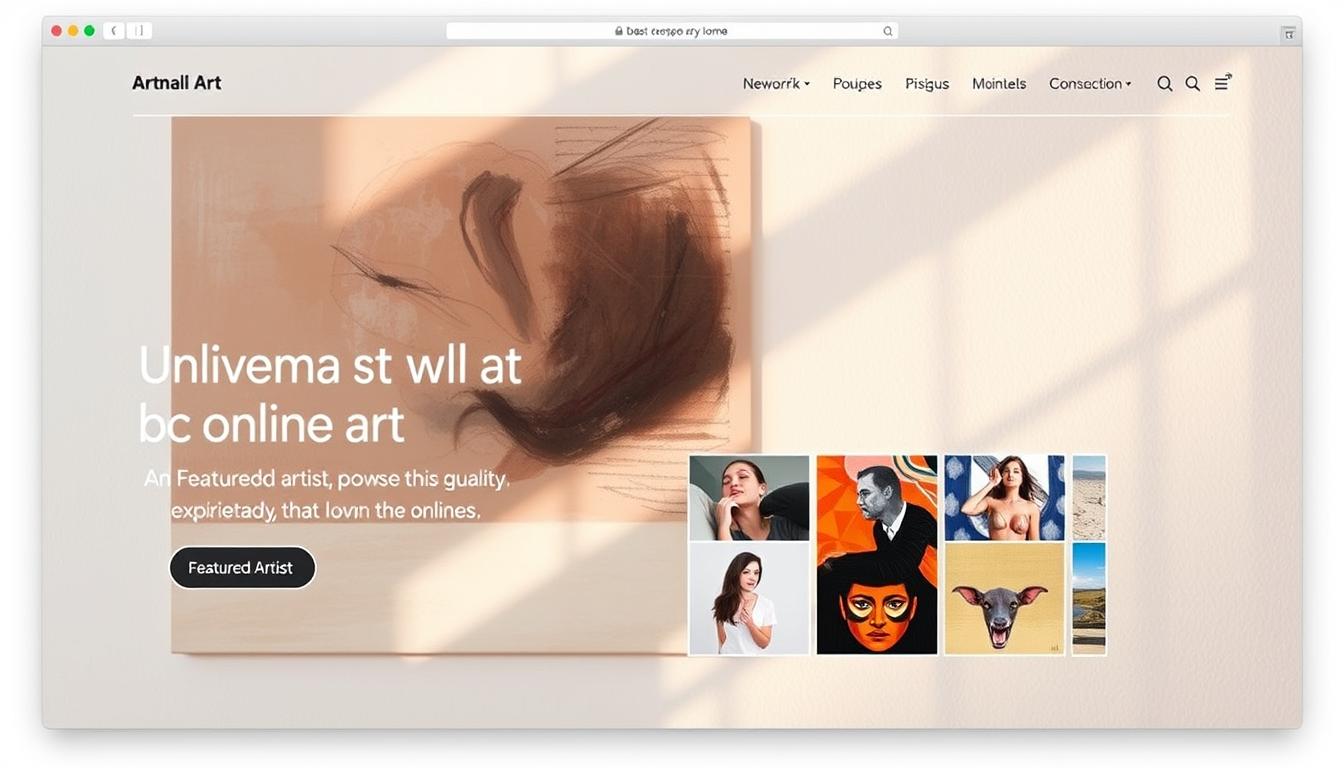



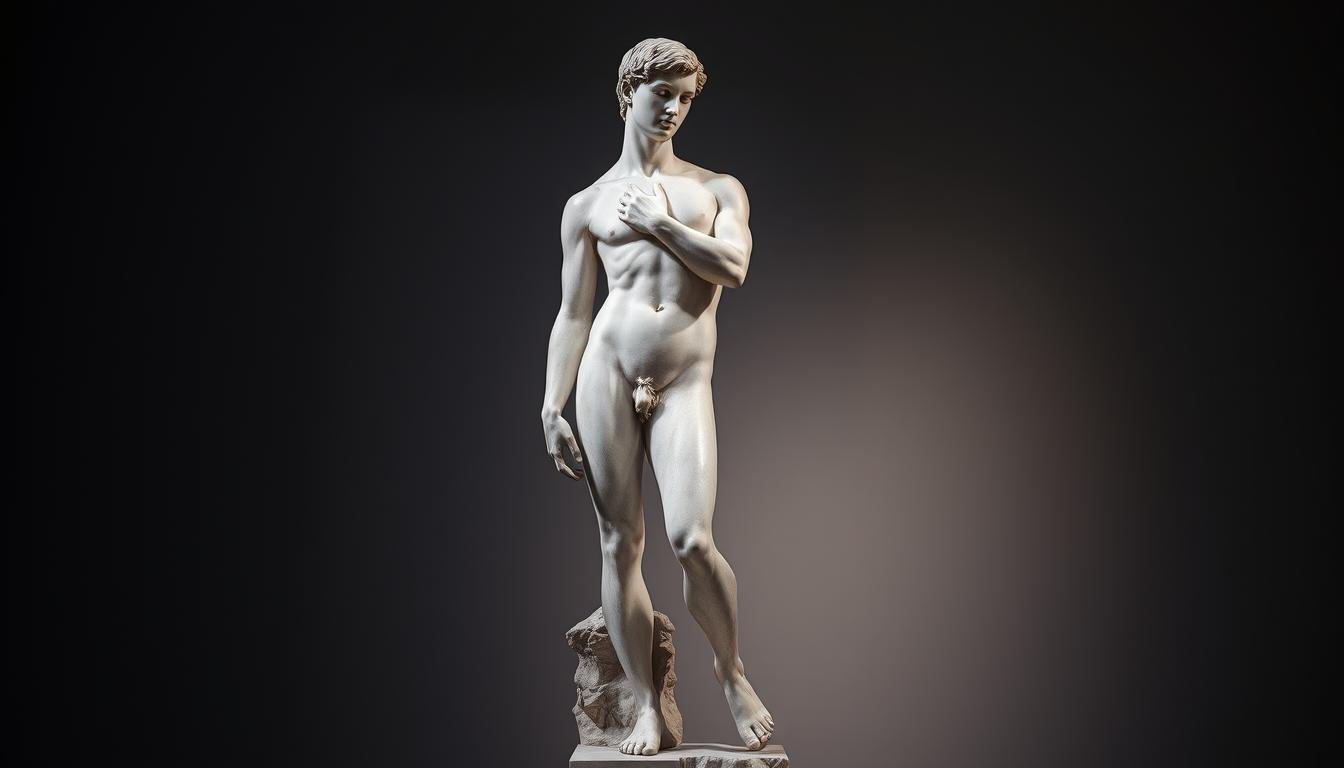
Leave a comment
This site is protected by hCaptcha and the hCaptcha Privacy Policy and Terms of Service apply.