What if a simple text prompt could spark a whole visual idea?
This friendly how‑to gives a clear, practical answer and a fast path from words to images. You’ll learn a straightforward way to turn text into visuals without wasting time or overcomplicating the process.
Many people pair chatgpt with image tools to turn ideas into images. Artists keep their voice while using these tools to speed up the creative flow.
We focus on the key things to know today: where the technology shines, where it stops, and how to protect your style. You’ll get steps to shape ideas, plan visuals, and iterate like a pro.

Want hands‑on tips for prompts and structure? See how to use chatgpt to create prompts that guide tools toward better results.
Key Takeaways
- Use clear text to shape a visual vision before generating images.
- Pair prompts with the right tools to save time and reduce revisions.
- Artists can keep their unique voice while benefiting from technology.
- Focus on structured prompts and idea organization to speed your journey.
- Know the limits today so you stay in creative control.
What ChatGPT Can and Can’t Do with Art Today
Text-driven systems excel at shaping concepts, but they stop short of producing pixels.
Today the best way to make visuals is a split workflow: use a text model for idea work and a generator for image output. The text model crafts clear prompts that describe subject, composition, lighting, and style. That detailed information helps generators deliver stronger images.
Text genius, not an image generator
The text system is a specialist in language. It shapes voice, gives art direction, and refines prompt phrasing. But it does not output pixels; an external generator creates the final image.
Popular generators to pair with a text model
- DALL·E 3: strong at conceptual scenes from detailed prompts.
- Midjourney: favored for stylized, cinematic results.
- Stable Diffusion: flexible, open, good for custom pipelines.
Generators iterate fast, yet they may struggle with specific things like hands or exact edits. For precise control, teams add a retouching step in Photoshop. This way, human direction guides the style and final work.
Can ChatGPT do art?
Short answer: ChatGPT does not produce pixels today, but it excels at turning ideas into precise prompts that a generator can use to make images.
Prompts act as the bridge: you use text to describe subject, style, composition, and mood, then send that prompt to a generator like DALL·E 3, Midjourney, or Stable Diffusion for a visual example.
A clear prompt saves time. It compresses the step from concept to first draft, so you spend more time refining and less time guessing. For many artists, that means faster creative progress.
Try this workflow: ask for three prompt versions of one idea—literal, stylistic, and experimental—and compare results. Use ChatGPT to build a personal prompt library and keep content organized across projects.
Be ready for post work: generators can miss fine details, so plan a follow-up editing step for exact placement, hands, or a signature style.
For a practical guide on pairing prompts with image tools, see how to use ChatGPT AI art.
How to Use ChatGPT to Create Art Step by Step
Open with a short creative brief so your prompts point generators toward one clean vision.
Step 1 — Brainstorm: Use chatgpt to list themes, mood words, and reference tags. Ask for three idea variations so people can compare directions quickly.
Step 2 — Build a structured prompt: Include subject, composition, lens or medium, lighting, color palette, and style tags. These things consistently improve generator output.
Step 3 — Generate and iterate: Send the prompt to DALL·E, Midjourney, or Stable Diffusion. Request multiple images and run short cycles to test framing or lighting.
Step 4 — Revise and retouch: Ask chatgpt for focused revision language (camera angle, simpler background, color accents). For precise fixes—hands, pose, edge blending—use Photoshop.

| Step | Action | Outcome |
|---|---|---|
| 1 | Brainstorm briefs | Clear direction, saves time |
| 2 | Structured prompt write-up | Better images from generators |
| 3 | Generate + iterate | Fast testing of examples |
| 4 | Revise prompt / retouch | Precise final artwork |
Final steps: Export the file, then use chatgpt to craft a title, two-sentence description, and alt text for portfolio or social media. Save top prompts in a simple library to speed future create art sessions.
Real‑World Artist Workflows Using ChatGPT
Professional creatives use text tools to fast-track the admin side of making and selling work.
Artist bios and statements: Use chatgpt help to draft a clear bio and statement that share your story, style, and influences. Then refine tone for galleries and collectors so your life and work feel connected.
Social media and content
Generate weekly captions, platform-specific hashtags, and a simple content calendar to keep social media fresh without wasting studio time.
Launches, newsletters, and SEO posts
Plan countdowns, teaser images, and newsletter drafts. Pair these with SEO blog content to drive traffic and explain your process to collectors.
Courses, grants, and proposals
Outline course modules, expand lessons, and structure grant proposals. This saves time and turns raw ideas into a repeatable job-ready format.
"Using concise text prompts lets artists focus on making work while systems handle the writing."

| Task | Example Output | Benefit |
|---|---|---|
| Bio & statement | Two-tone bio for galleries | Clear presentation |
| Social calendar | 4-week caption plan | Consistent posting |
| Grant proposal | Structured narrative + budget notes | Saves preparation time |
| Course outline | Module list + assignments | Turn ideas into income |
Quality, Style, and Career Considerations in AI Art
Quality control in modern image workflows blends prompt craft with traditional editing.
Controlling style and fixing flaws: Start with clear prompts that map subject, lighting, and style. Good language reduces guesswork and saves time.
Generators look impressive but often miss fine details like hands, teeth, or small objects. For precise edits—rotating a subject or changing an item—use Photoshop or a retouching pass.
Controlling style and fixing flaws: prompt engineering plus retouching skills
Document prompt patterns that yield consistent looks. Save before-and-after examples so you learn which phrases improve composition and lighting.
Plan a retouching checkpoint as part of every workflow. This protects your preferred style and keeps images campaign-ready.
The evolving job landscape: prompt artists, AI retouchers, and hybrid creators
New roles are emerging. Prompt artists craft scalable inputs. AI retouchers finish images for clients. Hybrid creators mix photography, 3D, and machine tools to deliver polished artwork.
"A person sets creative direction while the machine speeds execution; human judgment remains the most valuable part."
| Role | Main skill | Example task |
|---|---|---|
| Prompt artist | Prompt writing, concept mapping | Generate 10 variations for a campaign |
| AI retoucher | Photoshop, detail fixes | Correct hands, refine teeth, adjust perspective |
| Hybrid creator | Photography + AI pipeline | Combine a studio shoot with generated backgrounds |
- Keep a lightweight skills plan: prompts, editing, portfolio curation.
- Define review checkpoints to protect your time and maintain quality.
- Position chatgpt help skills as a marketing advantage for faster turnaround.
Today, taste and decision-making still guide the process. Learning these things keeps your work competitive as technology evolves.
Conclusion
Finish strong by using precise prompts, a generator pass, and a final edit to make ideas real.
Use chatgpt help to draft prompts that capture subject, mood, and style. Send those prompts to generators for quick image examples, then apply an editing pass so the artwork meets your standards.
Keep a small prompt library and note which phrases produced the best images. That saves time and improves results as your process matures.
Treat the machine as a tool that speeds the workflow while you remain the artist who sets direction, composition, and style. This way you protect creativity and keep projects moving.
Example: one short routine—plan, prompt, generate, edit—will help you create consistent content, grow your skill set, and present work confidently across media.
Enhance Your Space with Unique Modern Masterpieces
Are you inspired by the innovative mediums and conceptual depth highlighted in our exploration of contemporary art? You’re not alone! Today’s art enthusiasts are seeking cultural relevance and emotional connections in their artwork. However, finding pieces that resonate with modern themes and fit your unique style can be a challenge. That’s where we come in!
At Rossetti Art, we specialize in canvas prints, original paintings, and modern sculptures that celebrate the spirit of now. Each piece created by Chiara Rossetti brings a personal touch that connects deeply with current social narratives—just like the modern masterpieces discussed in the article. Don’t miss out on the chance to elevate your home decor with breathtaking artwork that speaks to your values and aesthetic. Explore our collection today and find your perfect piece! Act now, and transform your space into a gallery of inspiration!
FAQ
Discover If ChatGPT Can Do Art
The tool excels at text—brainstorming ideas, writing prompts, and crafting artist statements. For images, pair it with generators like DALL·E, Midjourney, or Stable Diffusion and use ChatGPT to refine prompts, descriptions, and marketing copy.
What ChatGPT Can and Can’t Do with Art Today
It creates clear instructions and creative concepts but does not generate final images by itself. Use it for theme development, mood boards, composition notes, and for translating your vision into precise prompts for image engines.
Text genius, not an image generator: where ChatGPT stops and AI image tools begin
ChatGPT maps ideas into language—subject, lighting, color, and style tags. Image engines perform pixel-level synthesis and visual iterations. Treat ChatGPT as the prompt engineer and the generator as the visual craftsman.
Popular image generators to pair with ChatGPT
Consider OpenAI’s DALL·E, Midjourney, and Stable Diffusion. Each has distinct strengths: DALL·E for accessible variation, Midjourney for stylized results, and Stable Diffusion for local control and custom models.
Can ChatGPT do art?
The short answer: it helps create art through language. It bridges concept to image by producing detailed prompts, creative direction, captions, and postproduction notes that guide visual generators and human artists.
The short answer and why prompts are the bridge from text to images
A precise prompt defines subject, composition, medium, lighting, and style—this is how text becomes visual. Better prompts yield fewer iterations and higher-quality images from the generator you choose.
How to Use ChatGPT to Create Art Step by Step
Start by describing your idea and desired style. Ask for mood references and visual keywords. Then have ChatGPT craft detailed prompts with composition, camera angle, and lighting. Send those to an image generator, iterate, and use the assistant to revise prompts or write edit instructions for Photoshop.
Define your idea and style: use ChatGPT to brainstorm themes, moods, and references
Use brief inputs—mood words, artists, or genres—and request multiple variations. ChatGPT can suggest color palettes, eras, and compositional tropes to anchor your visual direction.
Craft high‑quality prompts: subject, composition, medium, lighting, color, style tags
Ask for prompts that include camera type, lens, focal length, atmosphere, and reference artists. Include negative prompts for unwanted elements. Clear, specific prompts reduce wasted iterations.
Send prompts to an AI image generator and iterate efficiently
Paste the crafted prompt into your chosen generator and review outputs. Keep a changelog of prompt tweaks. Use versioning and seed values where available to reproduce or refine favorites.
Refine results: use ChatGPT for revision prompts and Photoshop for precise edits
Describe visual flaws and request correction prompts or step-by-step Photoshop actions. ChatGPT can suggest layer workflows, clone/heal techniques, and color-grading tips for final polish.
Export, title, and describe your artwork with ChatGPT for portfolios and social media
Ask for SEO-friendly titles, captions, alt text, and short descriptions tailored to Instagram, Behance, or a personal website. It can generate hashtags and posting schedules to increase engagement.
Real‑World Artist Workflows Using ChatGPT
Artists use the tool to write bios, plan content calendars, draft grant applications, and produce exhibition copy. It speeds repetitive writing tasks, freeing time for creative and technical work.
Write an artist bio and statement tailored to galleries and collectors
Provide your background, influences, and goals; request versions for press releases, gallery submissions, and web profiles. ChatGPT can tone-shift language for collectors or curatorial audiences.
Generate social media captions, content calendars, and hashtags
Give posting cadence and platform details. The assistant drafts captions with calls to action, recommends posting times, and creates relevant hashtags that widen reach without keyword stuffing.
Plan launches, newsletters, and SEO blog posts that drive traffic
Use it to outline launch timelines, craft email sequences, and produce blog drafts optimized for search. Pair with analytics tools to refine content based on audience response.
Courses, grants, and proposals: save time on outlines and applications
Input requirements and deadlines; receive structured outlines, sample answers, and budget templates. Edit the outputs to add your unique voice and documentation.
Quality, Style, and Career Considerations in AI Art
Controlling style requires iterative prompts, curated reference images, and postproduction skills. Consider ethics, copyright, and attribution when using reference works or datasets.
Controlling style and fixing flaws: prompt engineering plus retouching skills
Combine precise prompt tags with manual retouching to remove artifacts, correct anatomy, and adjust color. Learning basic Photoshop or Affinity Photo techniques improves final quality.
The evolving job landscape: prompt artists, AI retouchers, and hybrid creators
New roles focus on prompt engineering, model fine-tuning, and postproduction. Artists who blend traditional skills with AI workflows gain market advantage in galleries, commercial projects, and marketing.




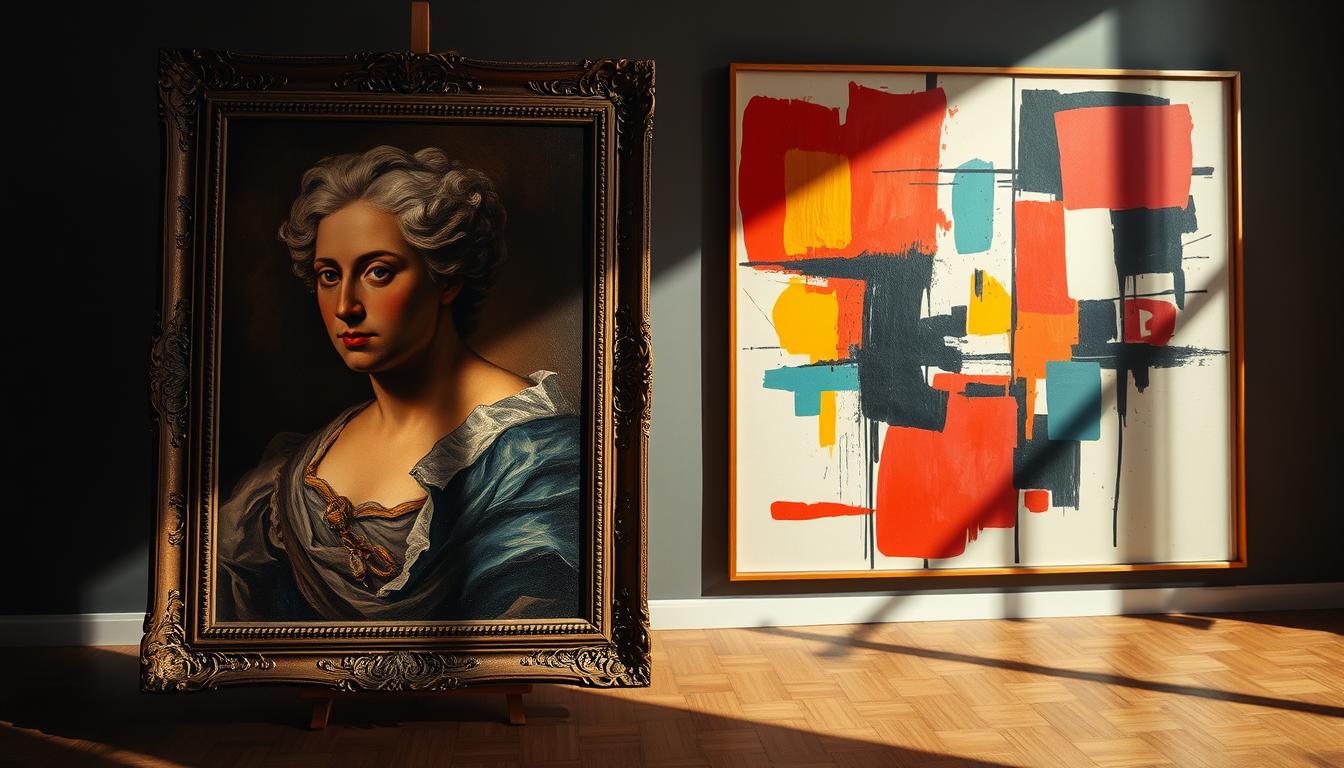

Leave a comment
This site is protected by hCaptcha and the hCaptcha Privacy Policy and Terms of Service apply.